It seems that ChatGPT is being used everywhere for everything. While it is commonly used for crafting messages, templates, and text pieces, its utility extends beyond just messages. At DreamProIT, we use Upwork as one of the platforms to find new customers, and this blog post dives into my experience working with ChatGPT on Upwork.
ChatGPT and Upwork Tandem
As a new user of Upwork, I researched various options and tools for message crafting. Many were ChatGPT-based extensions. Since my goal was to simplify my work and not just churn out generic templates, I wasn’t happy with how most of the tools worked. I needed the text to be specific, adequate in size and tone, and, most importantly, accurate. Some of the tools were based on ChatGPT, but I found that working directly with ChatGPT worked better.
Usage
First, let me list the cases where I utilize ChatGPT on Upwork.
Double-checking the job fit
When searching for suitable jobs for our engineers on Upwork, I compare the job descriptions and our developers’ CVs in ChatGPT to double-check if their skills match what the job requires. This helps me make better choices when applying to jobs, ensuring our developers are well-suited for the opportunities they pursue.
Crafting messages
As ChatGPT takes into account the job details and our developers’ qualifications, I can easily create messages that highlight their strengths with its assistance. This personalized approach helps me save time and communicate effectively with potential clients and employers on Upwork, increasing our chances of securing projects that align with our developers’ expertise.
Answering application questions
ChatGPT helps me answer questions that might come up in the application. It is good at comparing different pieces of information, so it can assist me in providing thoughtful responses to common inquiries. Additionally, this procedure helps me be prepared when interacting with clients or employers.
Algorithm
Here’s a step-by-step description of what I do when using ChatGPT to double-check the job fit, craft messages, and answer application questions:
- Create a new chat and “feed” the CV. You can use the following prompt or its variations:
This is NAME’S CV. Remember it and consider it as the ultimate truth for the following interactions.
- To ensure that the job requirements for the chosen job are met, copy and paste the job description into the same chat using the following prompt or its variations:
Is NAME a fit for this job?
- Prompt the chat to provide further details regarding the developer’s specific technology expertise and whether they possess the level of experience required for the job. For instance, you might inquire:
Does NAME have X years of experience in DOMAIN? Is NAME’S experience with TECHNOLOGY sufficient for this job?
- After ensuring that the job is a good fit, craft a custom message. Taking into consideration that the chat is already familiar with the job description, candidate’s CV, and important job details clarified before, it can come up with a decent message. Here is a simple prompt that can be used:
Craft a message about NAME for this job.
- lthough the message may be fine at this stage, you can still correct and clarify your requirements. For example, you can ask for a specific size, style, or tone:
Make the message no longer than 100 words. Make it less formal.
- Once you’re content with the message, double-check if it accurately reflects reality and is sufficient and truthful.
Some jobs have additional questions that applicants should answer to apply. You can use ChatGPT to answer those, too. For example, when a client asks about similar projects and experiences the candidate had during their career, you can ask ChatGPT to answer using info from the CV:
Answer this question about NAME, using their CV.
Before using ChatGPT, crafting a relevant and high-quality bid typically took me about 50 minutes. With ChatGPT, I can complete the same task in about half the time.
Depending on the specifics of the vacancies you are seeking and how frequently you encounter reasonable opportunities through Upwork filters, utilizing ChatGPT as a tool may also increase the number of bids you can send per day.
Occurring Issues
While using ChatGPT to double-check the job fit, craft messages, and answer application questions, I faced some recurring problems with the responses it provided. Here are some examples of these issues and ways I fixed them.
ChatGPT may mix the CV and the job description in an attempt to complement the developer’s skills
Sometimes ChatGPT can provide inaccurate information in its responses. For instance, when asked if a candidate is suitable for a specific job, it may claim that the candidate possesses certain technologies that they do not actually have. This also occurs when crafting messages. It may falsely state that the candidate has expertise in technologies they clearly lack.
In such cases, I typically take a couple of actions:
- Ask if NAME is a fit according to their CV.
- Ask ChatGPT to stay true to the CV or not to confuse CV text with the vacancy text.
- Mention what specific statement is untrue and ask to fix the reply and remember the statement.
Additionally, when giving the initial prompt, try adding clarifications such as “be honest” or “according to the CV” to the text of the prompt. It sometimes helps to avoid inaccurate results.
ChatGPT overlooks relevant information when responding to questions or crafting messages
Sometimes ChatGPT provides brief or unhelpful responses that fail to complement the context adequately. To fix this:
- Ask ChatGPT to highlight relevant skills first, when crafting a message or giving a judgment.
- Clarify your prompt or add more context to receive a better outcome.
- Mention what exactly is wrong with the response (e.g., a specific word or statement, the lack of information, or its length).
ChatGPT’s “attitude”
When I jokingly mention to my colleagues that ChatGPT has an “attitude”, they usually find it amusing. However, there are instances where it does seem to have stubborn behavior. First of all, neither asking politely nor bickering helps, I’ve tried these. It’s more effective to try the following approaches:
- When receiving the unwanted outcome, tell ChatGPT that the previous “task” is completed and then re-use the same prompt, providing more specifics and details. Think of it as a “reload” button, refreshing the instructions for ChatGPT to ensure better results. It usually works the best.
- If it continues having its attitude, try addressing the issue and giving feedback
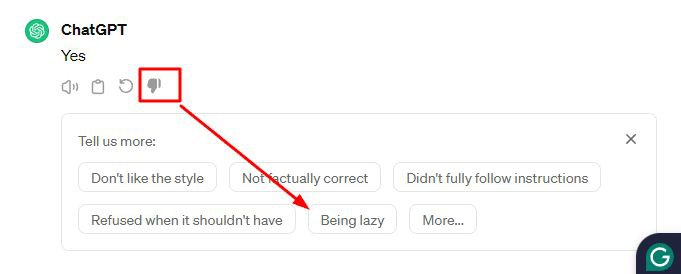
When the above-mentioned approaches don’t help, you need to start a new chat, as your current chat grew “old” over time. I use the same chat to evaluate and craft the messages. This way, ChatGPT gives better results than using separate chats for evaluating and creating texts. However, after some time, the chat gets a so-called “attitude” or starts experiencing glitches. So if your chat is constantly acting out, you eventually have to start a new one.
Tips
I developed a set of prompts that I often use for various tasks. I am sharing them with you as I believe they can be valuable for speeding up your workflow.
Texts
As I have shared earlier, we can ask ChatGPT to adhere to a particular text size and style. Additionally, I often prompt the chat to tone it down or adopt a less dramatic or less promotional tone, as it frequently defaults to this style.
Also, I specify the point of view (POV) for the message. This is the quickest way to convey to the chat whose perspective I want the message to be crafted from. For instance, if I want the message to be written from my perspective, I request it to be in the 3rd person POV. If I need it to be from a developer’s perspective, I use the 1st person POV or NAME’s POV in my request.
NOTE
1st person POV: is when the message is written from the perspective of the speaker or writer. Pronouns like “I,” “me,” and “my” are used to indicate that the speaker is referring to themselves or their own experiences.
2nd person POV: This perspective directly addresses the reader or audience, using pronouns like “you” or “your.” It creates a sense of direct engagement or interaction between the message and the recipient, making it more personal and engaging.
3rd person POV: In this perspective, the message is written from an outsider’s viewpoint, referring to the individual or subject being discussed in the third person.
Evaluation
When you ask ChatGPT to evaluate something, it consistently articulates key points and thoroughly explains them, ensuring clarity and understanding. Those key points are informative and sometimes keep you in check in case you have overlooked something.
It often happens that the job is not a perfect match. Occasionally, I come across rare or unfamiliar technologies that our specialist may not possess expertise in. In such cases, I rely on ChatGPT to inquire about these technologies and assess a developer’s proficiency level in those specific areas. If I find that the specialist is unfamiliar with the technology, I assess its importance for the specific job at hand.
Eventually, I inquired:
Given that NAME is not familiar with TECH, do you still consider them a fit for the role?
Purpose
ChatGPT tends to adjust the outcome to align with the intended purpose. For example, you can notice that it sometimes overlooks crucial details while emphasizing less important points to assert that the candidate is a suitable match, or vice versa. The same thing happens when crafting messages: it can either be excessively critical of the candidate or, conversely, overly promotional, attempting to “sell” them.
When I realized this, I understood that ChatGPT autonomously assigns you a role and adjusts the results accordingly: it can act as either the hiring party or the applying party. So I took a note to mention that we are not selling or hiring, we want to give a fair judgment or craft a message according to the CV.
When To Avoid ChatGPT
While ChatGPT has proven to be a valuable tool for saving my time and aiding in making more informed decisions, I highly advise against:
- Generic message generation. Most people know that such messages lack specificity. They also fail to effectively address clients’ real needs or highlight developers’ true technical and soft skills.
- Taking ChatGPT’s evaluation at face value. Instead, use it as an additional resource to determine whether to apply for a job or not if necessary. However, be sure to double-check and verify before making a final decision.
- Responding to specific application questions and job interview inquiries where direct answers are necessary. Certain questions require direct, non-evasive responses rather than AI-generated replies.
Final Thoughts
Each job is unique and has its own set of requirements. My goal is to find perfect matches and apply to relevant jobs that align with the needs of both the hiring party and our team. When used appropriately and for the right purposes, ChatGPT is an excellent tool for simplifying the Upwork routine and making it more streamlined and efficient.
